Viewing Workflow Details and Receiving Updates
less than a minute
You can view the number of content items in a workflow and subscribe to updates about these items.
- If the workflow section is not already expanded, click
 to expand it.
to expand it.
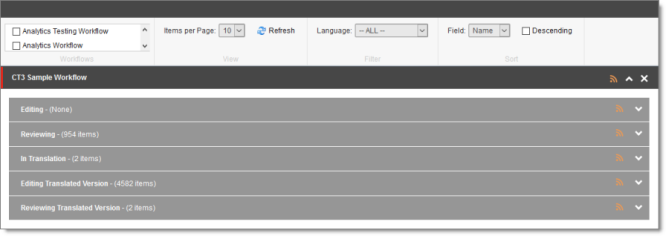
You can now see the all the workflow states in the workflow, and the number of content items assigned to each workflow state.
You can perform the following actions:
-
To subscribe to an RSS feed of a workflow, so that you will be modified of any workflow-state changes to content items assigned to this workflow, click
 in the top-right corner of the workflow section.
in the top-right corner of the workflow section. -
To collapse an expanded workflow section, click
 .
. -
To close a workflow section, click the Close (X) box in the top-right corner.
Note: This clears the selected check box for the workflow, in the Workflows section of the ribbon.