2 minute read
The Connector’s optional enhanced Workbox has more features than the standard Sitecore Workbox. These features help you manage large lists of content items in a workflow. You can sort by different column headings, approve many items at once, and easily manage the display of long lists.
Important: The enhanced Workbox is an optional feature that modifies the standard Sitecore Workbox. It must be installed as a separate package. For installation instructions, refer to the Lionbridge Connector for Sitecore Installation and Configuration Guide.
You open the enhanced Workbox the same way that you open the standard Sitecore Workbox.
To open the enhanced Workbox:
- In the Sitecore Content Editor, either:
- Click the Workbox link in the bottom left corner of the Content Editor.
- Click the dropdown arrow in the top right corner of the Content Editor and select the Workbox link.
When you open the Workbox, it displays all content items in a workflow, grouped first by workflow (if multiple workflows are selected), and then by workflow state.
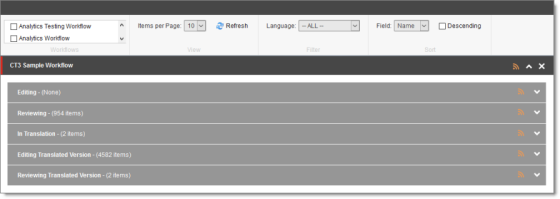
In the enhanced Workbox, you can perform actions on all content items in a workflow, on all content items in a workflow state, or on individual content items.
-
For information about displaying content items in the Workbox, see Displaying Content Items in the Workbox.
-
For information about viewing and receiving updates for all content items in a workflow, see Viewing All Content Items in a Workflow State and Receiving Updates.
-
For information about viewing and receiving updates for all content items in a workflow state, see Viewing All Content Items in a Workflow State and Receiving Updates.
-
For information on viewing detailed information about content items, see Viewing Content Item Details.
-
For information on changing the workflow state of a single content item, see Changing the Workflow State of Individual Content Items.
-
For information on changing the workflow state of multiple content items, see Changing the Workflow State of Multiple Content Items.
-
For information about comparing multiple version of a content item, see Comparing Multiple Versions of a Content Item.
-
For information on viewing the history of workflow-state changes to a content item, see Viewing the History of Workflow-State Changes to a Content Item.