Configuring Translation Settings in Sitecore
less than a minute
You can specify a translation setting in the Sitecore user interface.
To configure a translation setting:
- In the Content Editor, in the content tree, navigate to the /sitecore/system/Settings/Lionbridge Settings/Lionbridge Connector Settings/Advanced Settings item.
Tip: Scroll down to the bottom of the Settings folder to locate the Lionbridge Settings sub-folder.
-
Click the Advanced Settings item in the folder to open it in the content area.
-
Locate the Standard fields to copy to target item section.
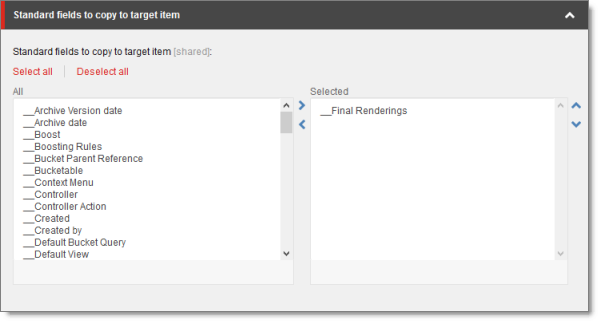
- If there are standard fields to copy to target items, select them in the All list and user the arrow to move them to the Selected list.
Note: The standard fields are usually shared and therefore identical in all versions. Therefore, they are not usually copied or sent for translation.
- Click the Save button
 in the top-left corner to save your changes.
in the top-left corner to save your changes.