Viewing Request Field Details
2 minute read
Optional. You can view detailed information about a field in a request in the Request field pop-up window.
To view a request:
- In the Related Links section of the Request dialog box, click the Preview icon
 for a request. For information about this dialog box, see Editing a Request.
for a request. For information about this dialog box, see Editing a Request.
The Request field pop-up window opens.
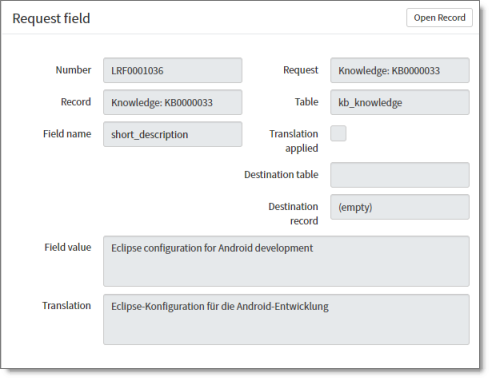
The Request field pop-up window displays the following read-only information about the field in the request:
| Field | Description |
|---|---|
| Number | The request field number. This is a unique identifier for your job, starting with LRF, and followed by a seven-digit number. By default, the request number is one number higher than the last request field created. |
| Record | The name of the request. This includes an abbreviation of the content type, such as a Knowledge, followed by the name or number of the content item. |
| Field name | The type of field, for example, text or short_description. |
| Field value | The value of the field in the source language. |
| Translation | The value of the field in the target language, if the field has been translated. |
| Request | The request number to which this request field belongs. This is a unique identifier for your job, starting with LRQ, and followed by a seven-digit number. By default, the request number is one number higher than the last request created. |
| Table | The name of the table to which this request field belongs, in the source language. |
| Translation applied | When the translation is auto-published, the check box is selected. |
| Destination table | The name of the table to which this request field belongs, in the target language. |
| Destination record | The name of the translated version of the request field. This includes an abbreviation of the content type, such as a Knowledge, followed by the name or number of the content item. |
- Optional. To view the values in this request field, you can click the Open Record button in the top-right corner of the window to open the Request field dialog box. For detailed instructions, see Viewing Request Field Values.