Viewing Archived Jobs
2 minute read
You can view archived jobs in the Archived Jobs page.
To view archived jobs:
-
In the Translation Jobs page, click the Archived Jobs link at the bottom of the page. For instructions on opening that page, see Monitoring Translation Status.
-
The Archived Jobs page opens.
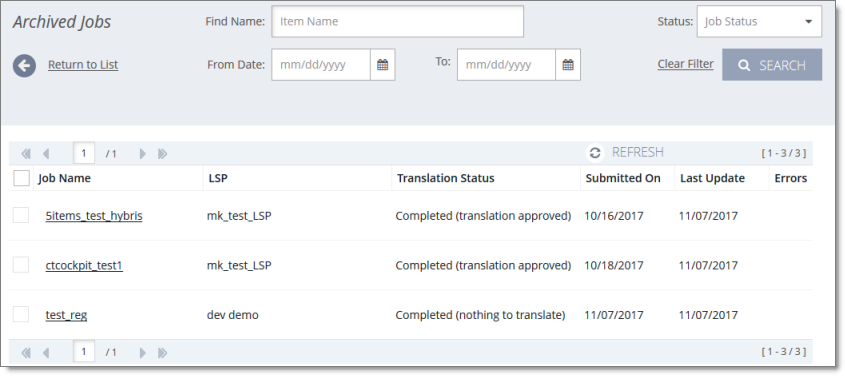
This page displays the following information about each archived translation job:
| Column | Description |
|---|---|
| Job Name | The name of this translation job. To view detailed information about the items in the job, click the link. |
| LSP | The translation provider to whom the Lionbridge Content API Platform sends the translation job. |
| Translation Status | The translation status of the job. For a list and description of translation statuses, see Translation Statuses. |
| Submitted On | The job submission date, in the following format: MM/DD/YYYY. |
| Last Update | The date the job was last updated, in the following format: MM/DD/YYYY. |
| Errors | If an error has occurred, it is displayed here. |
By default, the items are sorted chronologically by submission date.
The list header and footer display the total number of items, and the total number of items displayed on this sub-page. If there are more than 25 items, they are displayed in multiple sub-pages.
- The left sides of the header and footer display the total number of sub-pages in the list. To navigate to a different sub-page, enter the sub-page number or click an arrow.
- The right sides of the header and footer display the total number of items displayed on the current sub-page of the list and the total number of items in the list.
- Optional. In the top-right corner of the page, search for the jobs whose translation status you want to view. You can search by any of the following criteria:
- Find Name: Enter the job name.
- Status: Select the translation status. For a list and description of translation statuses, see Translation Statuses.
- From Date and To: Specify the range of job-creation dates in the following format: MM-DD-YYYY
Click Search.
Tip: To clear your search filters, click Clear Filter.
-
Optional. To view detailed information about the items in the job, click the link in the Job Name column. For details, see Viewing Job Details.
-
To return to the Translation Jobs page, click the Return to list link or arrow at the top-left corner of the page.