Upgrading the Connector Database
less than a minute
This section describes how to upgrade the Connector database.
Important: This step is required when updating your Connector installation from version 2.1.x-2.4.0 to the current version. It is required to support changes to how classification content mapping is saved in the Connector database.
To upgrade the Connector database:
-
Open the Hybris Administration Console in a browser. For detailed instructions, refer to the SAP Commerce documenation at: https://help.sap.com/viewer/5c9ea0c629214e42b727bf08800d8dfa/1905/en-US/7d4ea11ee6da48b5b3b49304ab52b9f0.html.
-
Mouseover the Platform tab.
-
Click the Update menu item.
The Update page opens.
-
Ensure that in the General settings section, all the check boxes are selected.
-
Ensure that in the Project data settings section, the check box for the ctcore extension item (not shown) is selected.
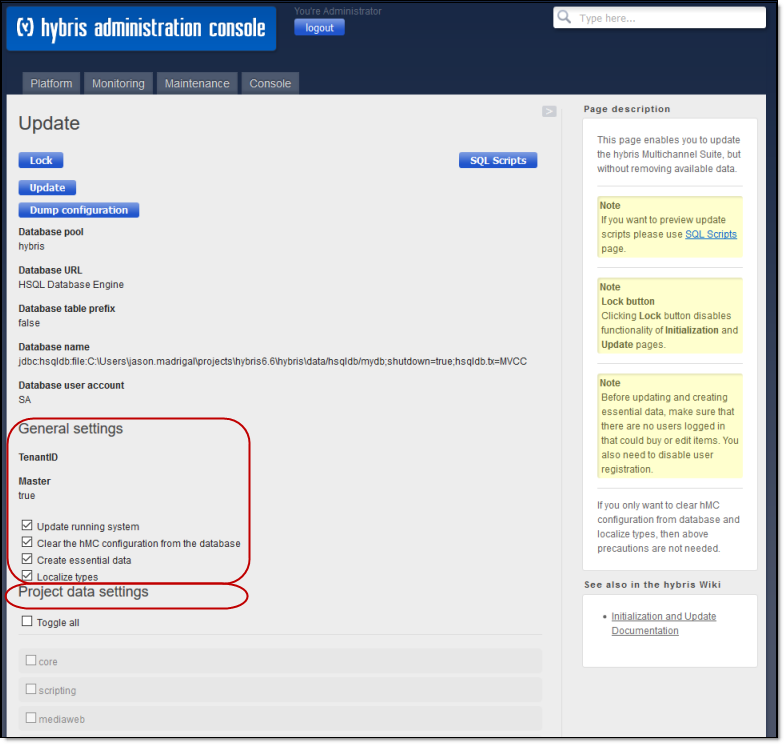
-
At the bottom of the page, click the Update button to start updating the Connector database.
-
In the the Hybris Administration Console, click the Console tab and then click ImpEx Import.
-
Run the following ImpEx:
$targetType=CtConfigContentMapping
REMOVE $targetType[batchmode=true];itemtype(code)[unique=true]
;$targetType