Configuring Proxy Server Implementations
less than a minute
You can configure proxy server implementations of the Connector in the Network Settings section of the System Configuration page.
To configure a proxy server:
-
Open the System Configuration page. For detailed instructions, see Configuring the Lionbridge Connector.
-
Locate the Network Settings section of the System Configuration page.
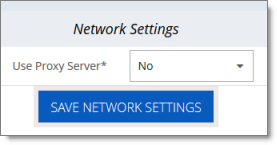
Tip: Depending on your screen size and resolution, you may need to scroll down to view this section.
- In the Use Proxy Server dropdown list, select Yes.
The section expands.

- Edit the following information:
| Field | Description |
|---|---|
| Host | Required. The IP address or domain name for the proxy server. |
| Port | Required. The port number for the proxy server. |
| User | Optional. The username for authentication to the proxy server. |
| Password | Optional. The password for authentication to the proxy server. |
| NTLM Domain | Optional. The domain for authentication to the proxy server. |
-
Click Test Proxy Settings.
-
If the test is successful, click Save Network Settings.