Translation Job Item Details
3 minute read
Translation Job Item Details
The Translations tab of the Requested Translation page opens when you click on the tab after clicking the Search icon ![]() in the View column for a translation job in the Active Jobs or Archived Jobs section of the Manage Translation Jobs page. For details, see Monitoring Translation Job Details.
in the View column for a translation job in the Active Jobs or Archived Jobs section of the Manage Translation Jobs page. For details, see Monitoring Translation Job Details.
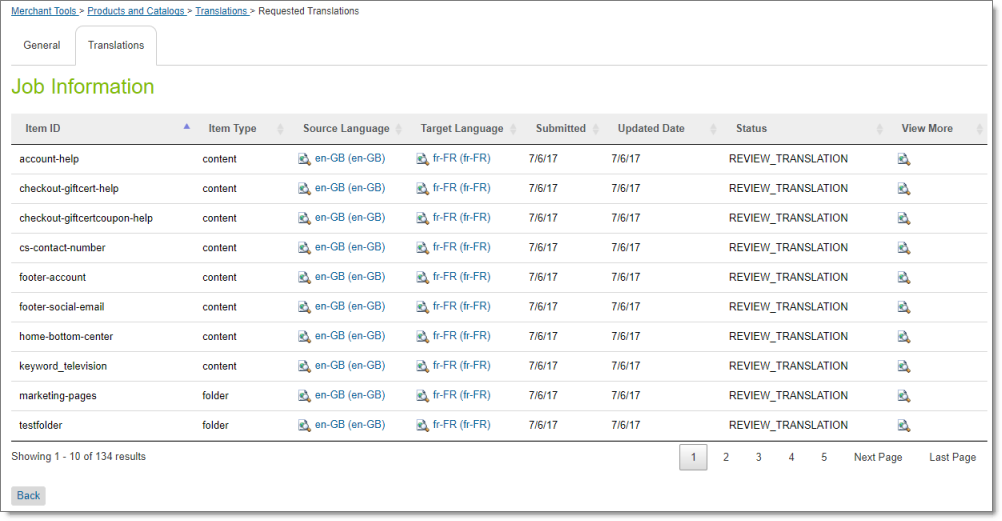
This tab displays the following information about the translation status of the items in the translation job. The items are sorted by item ID:
| Field | Description |
|---|---|
| Item ID | Salesforce Commerce Cloud’s unique identifier of a translated item in a job. |
| Item Type | The type of item, which is one of the following: * catalog: A catalog of products. * category: A category of products. * content: A website content item. * folder: A folder containing website content items. * product: A product in a catalog. |
| Source Language | The language code and locale of the source language of the item sent for translation. * The Clay Tablet language code is on the left. For a list and descriptions of these language codes, refer to the Lionbridge Cartridge for Salesforce Commerce Cloud Installation and Configuration Guide. * The Clay Tablet language code is on the left. For a list and descriptions of these language codes, see Appendix: Language Codes. * The Salesforce Commerce Cloud language code is on the right, in brackets. **Tip**: To view the content item in its source language, click the link. |
| Target Language | The language code of the target language of the item sent for translation. * The Clay Tablet language code is on the left. For a list and descriptions of these language codes, refer to the Lionbridge Cartridge for Salesforce Commerce Cloud Installation and Configuration Guide. * The Clay Tablet language code is on the left. For a list and descriptions of these language codes, see Appendix: Language Codes. * The Salesforce Commerce Cloud language code is on the right, in brackets. **Tip**: To view the content item in its target language, if available, click the link. |
| Submitted | The date the translation job was submitted, in the following format: MM/DD/YY. |
| Updated Date | The date the translation job was last updated, in the following format: MM/DD/YY. |
| Status | The translation status of the item. For a list and description of translation statuses, see Translation Statuses. |
| View More | Click the link to view additional information about the translation request for this item. There is a unique translation request for each item and language pair. For details, see Request Information Summary. |
Actions
- To view additional information about the translation request for an item, click the link in the View More column. For details, see Request Information Summary.
- To reverse the sort order or to sort the items by another column, click the column heading. The triangle on the right side of the column indicates if the column is sorted in ascending or descending order.
- If there are more than 10 items in the job, they are displayed on multiple sub-pages. To navigate to a different sub-page in the section, click the sub-page numbers in the bottom-right corner of the section.
Note: The bottom-left corner of the tab states the number of items displayed in this sub-page and the total number of items in the job.
- In the bottom-left corner, you can click Back to return to the Manage Translation Jobs page.
- You can click the General tab to view information about the translation job. For details, see Translation Job General Details.