Translation Job General Details
2 minute read
Translation Job General Details
The General tab of the Requested Translation page opens when you click the Search icon ![]() in the View column for a translation job in the Active Jobs or Archived Jobs section of the Manage Translation Jobs page. For details, see Monitoring Translation Job Details.
in the View column for a translation job in the Active Jobs or Archived Jobs section of the Manage Translation Jobs page. For details, see Monitoring Translation Job Details.
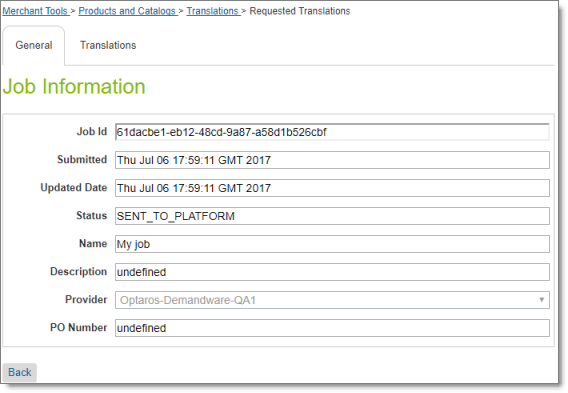
It displays the following information about the translation job:
| Field | Description |
|---|---|
| Job ID | Clay Tablet’s unique identifier of the translation job. |
| Submitted | The date and time that the job was submitted for translation, in the following format: E MM DD YYYY HH:MM:SS, for example: Mon Jun 26 21:17:30 GMT 2017. |
| Updated Date | The date and time that the job was last updated, in the following format: E MM DD YYYY HH:MM:SS, for example: Mon Jun 26 21:17:30 GMT 2017. |
| Status | The status of the translation job. For a list and description of translation statuses, see Translation Statuses. Note: If a job has Error status, see more information inActions. |
| Name | The name of the translation job. |
| Description | The description of the translation job, if entered. |
| Provider | The translation provider to which Clay Tablet sent this translation job. |
| PO Number | The Purchase Order (PO) number of the translation job, if entered. |
Actions
- In the bottom-left corner, you can click Back to return to the Manage Translation Jobs page.
- You can click the Translations tab to view detailed information about the translation status of the items in the job. For details, see Translation Job Item Details.
- If the job status is Error, it indicates that the job submission was not successful. If the job has not expired, you can click Retry to resubmit the job, or Cancel to cancel and delete the job. Resubmitting the job sends it from the Pending Jobs section, and then it is displayed in the Active Jobs section.
Note: You set the job expiration interval in: Administration > Global Preferences > Custom Preferences > Clay Tablet> Retention Days. The default expiration interval is one day. You can enter the number of days for job expiration.
