Importing Metadata
less than a minute
You import the system and custom object attributes for the Cartridge.
- In Salesforce Commerce Cloud, navigate to Administration > Site Development > Import & Export.
The Import & Export page opens.

- Click Upload.
The Upload Import Files page opens.

- Click Choose File and navigate to the metadata.xml file in the Cartridge installation package you unzipped earlier. Select this file and click Open in your browser dialog box.
The Upload Import Files page reopens.

- Click Upload.
The metadata.xml file is now displayed in the Manage Import Files section of this page.
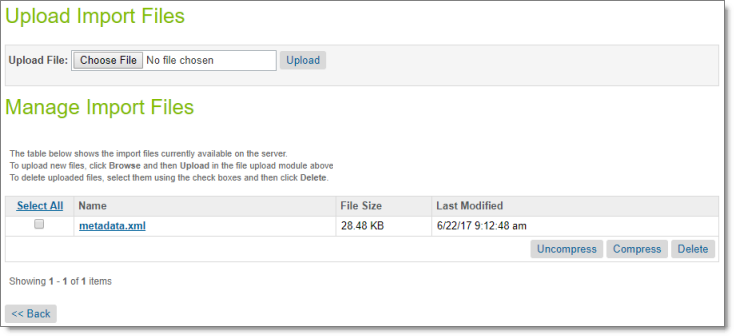
- Click Back to reopen the Import & Export page.

- In the Meta Data section, click Import.
The System Type Extension Import - Select File page opens.
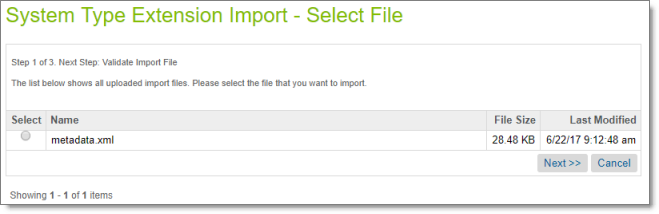
- Select the metadata.xml file, and click Next.
- Wait while the file is validated. After the file is validated, in the System Type Extension Import - Select File page, click Import.