Changing the Job-Creator Record
2 minute read
You can modify the job-creator record. This is useful in the following scenario: A completed translation job was not delivered if the access token for the job submitter had expired, for example if the job submitter had left the company or was on vacation. You can change the job-creator record for a job to prevent this scenario from causing a job to fail.
You monitor translation jobs in the Translation Jobs tab.
To monitor translation status:
-
In the Site Administration menu on the left, click My Translations to open the Lionbridge App for Eloqua menu.
-
In the Lionbridge App for Eloqua menu on the left, click Translation Jobs to open the Translation Jobs tab. For a detailed description of this tab, refer to the Lionbridge App for Oracle Eloqua User Guide.

-
Select the check boxes for the jobs whose creator record you want to change.
-
Click the Change job creator button
 .
.
The button is replaced by controls to select a new job creator.
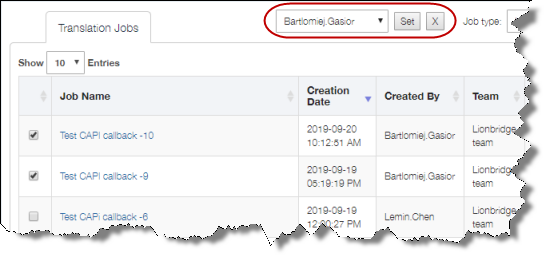
- Click the arrow in the dropdown list to display a list of users, and then click to select the replacement job creator.

- Click Set to save the new creator.

The new creator is saved, and the Created By column updates for the selected jobs.
Note: To return to the default state without change the job creator for any jobs, click the Cancel button
.