Removing Translation Projects from the Connector via the Dashboard
less than a minute
You can remove a translation project from the Connector. This functionality is not reversible.
This feature is available only when the project is in either Draft, Imported, or Published status. For more information about removing translation projects from the Connector, see Removing Translation Project.
To remove a translation project from the Connector in the Dashboard:
-
In the Dashboard, locate a translation project with either
Draft,Imported, orPublishedstatus. This is displayed in the Status column. For information on opening the Dashboard, see Getting Started with the Connector for Optimizely. -
In the Actions column, click the arrow and select Remove Project from the context menu.
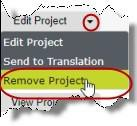
A message box opens, confirming that you want to remove the project.
-
Click Yes to confirm. The project is removed from the list.
Another message box opens, stating that the project was removed. -
Click OK to close the message box.