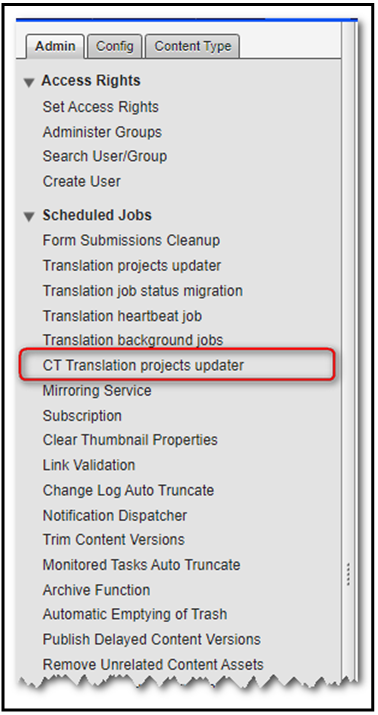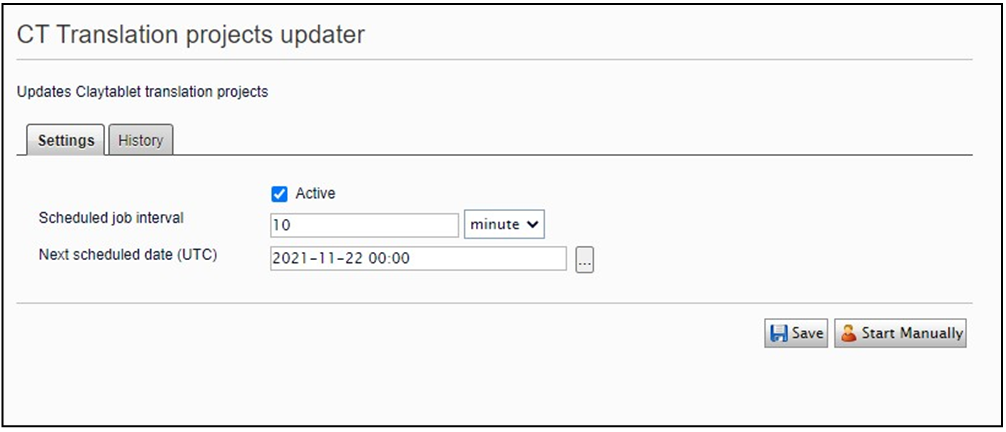Activating the Scheduled Job and Setting the Run Interval for CT Translation projects updater
less than a minute
The website may have unfinished translation projects submitted using the Connector Clay Tablet platform. They are still being translated by Lionbridge and have not been returned, so during the upgrade to the new version with Content API platform, users need to configure and run this additional work until the projects are completed. This functionality helps the connector Content API to receive the translated contents returned from Lionbridge Freeway.
-
In Optimizely CMS, click Admin.
-
In the left pane, in the Scheduled Jobs section, click CT Translation projects updater.
The CT Translation projects updater page opens, displaying the Connector scheduled job. -
Select the Active check box to activate the job.
-
Specify the Scheduled job interval.
-
Click Save.