Activating Background Jobs
less than a minute
-
In Optimizely CMS, click Admin.

-
In the tab panel, select Scheduled Jobs section and then click Translation backgournd jobs.

The Translation backgournd jobs page opens.
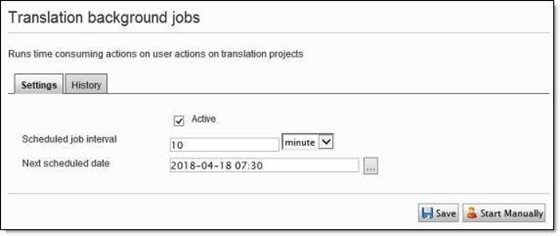
-
Select the Active check box.
-
Specify the Scheduled job interval, for example, 30 minutes.
-
Click Save.