Managing Teams
2 minute read
A team is a collection of users for a specific site. All users on a team can send out content for translation from the source languages to the translation providers into the target languages configured for the team.
This section describes how to view information about existing teams, add a new team, and edit an existing team.
To manage teams:
- In the Site Administration menu on the left, click Site teams.
The Site Teams page opens, displaying the teams of users set up for your Marketo site.
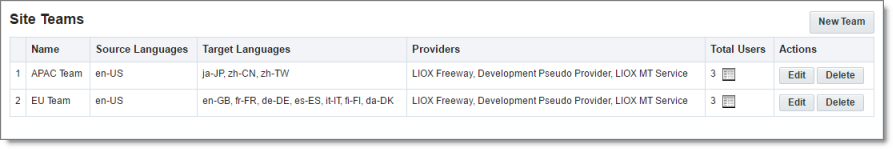
This page displays the following information about each team:
| Column | Description |
|---|---|
| Name | The name of a team. |
| Source Languages | The source languages of the content that users in this team can send out for translation. |
| Target Languages | The target languages of the content to which users in this team can send out content for translation. |
| Providers | The translation providers to which users in this team can send out content for translation. |
| Total Users | The total number of users in this team. Tip: To view the users in this team, click the |
- Do one of the following:
- To create a new team, click New Team. For detailed instructions, see Adding or Editing a Team.
- To edit a team, in the Actions column, click Edit in the corresponding row. For detailed instructions, see Adding or Editing a Team.
- To delete a team, in the Actions column, click Delete in the corresponding row. For detailed instructions, see Deleting a Team.