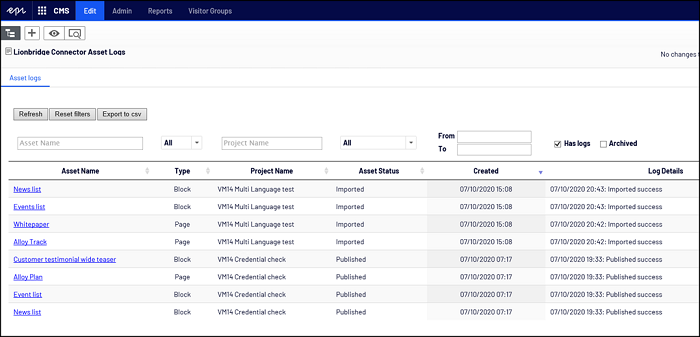Added Assets Log view
less than a minute
A new view has been added to the UI. You view the Asset Logs of any translation projects.
You can filter by Asset Name, Asset Type, Project Name, Asset Status, and Date range whether an asset has logs or Log Details.
The results display in a paging table or can be exported out to .CSV file.
You can click on the Asset Name to be taken to the Asset details displaying DownloadedXML file details along with Imported and Published dates.
Asset Log view can be accessed from the Connector Settings cog.