Adding the Lionbridge Connector Gadget
less than a minute
- In Episerver CMS, click Edit.

- Click the Toggle assets pane icon.
![]()
The Assets pane is displayed on the right.
- In the Assets pane, click the Settings icon
 , and then select Add Gadgets from the context menu.
, and then select Add Gadgets from the context menu.
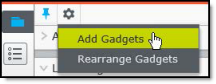
The Gadgets window opens.
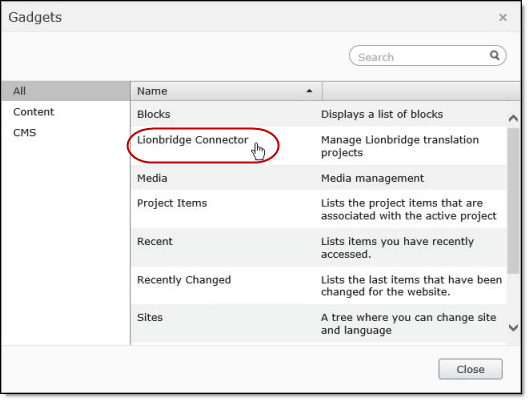
- Click Lionbridge Connector.