Drupal TMGMT Icon Legend
less than a minute
Drupal TMGMT uses icons to indicate the translation state/status of source- and target-language items.
Source state/status icons in Drupal TMGMT
The following icons indicate the translation state/status of source-language items.
| Icon | Description |
|---|---|
| Indicates the source language of an item. | |
| Source item has not been translated. | |
| Source item has been translated. |
Target state/status icons in Drupal TMGMT
The following icons indicate the translation state/status of target-language items.
| Icon | Description |
|---|---|
| Translation has not been processed. | |
| Translation is in progress, or pending. | |
| Translation is ready for review. | |
| Translation has been reviewed. | |
| Translation has been auto-accepted. |
Job Status, Liox ID and Provider Name in Drupal TMGMT
These are optional columns that can be bring to the view by clicking the Edit view option, from the ![]() view edit icon and then adding.
view edit icon and then adding.
Then adding the fields by clicking “Add”.
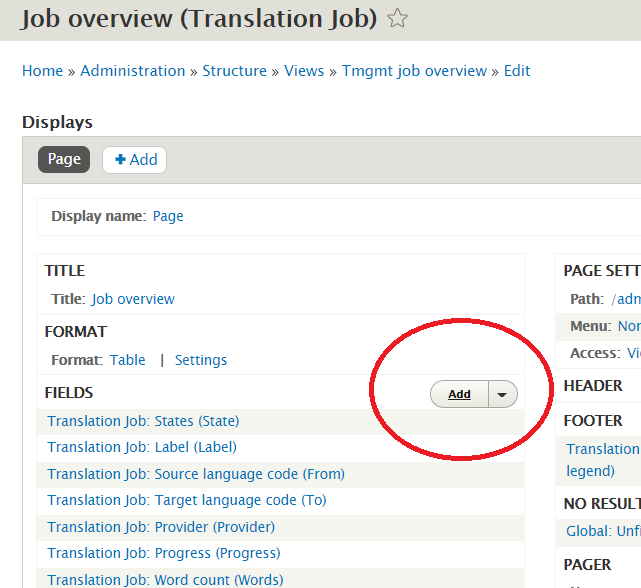
And selecting the Lionbridge provider fields.
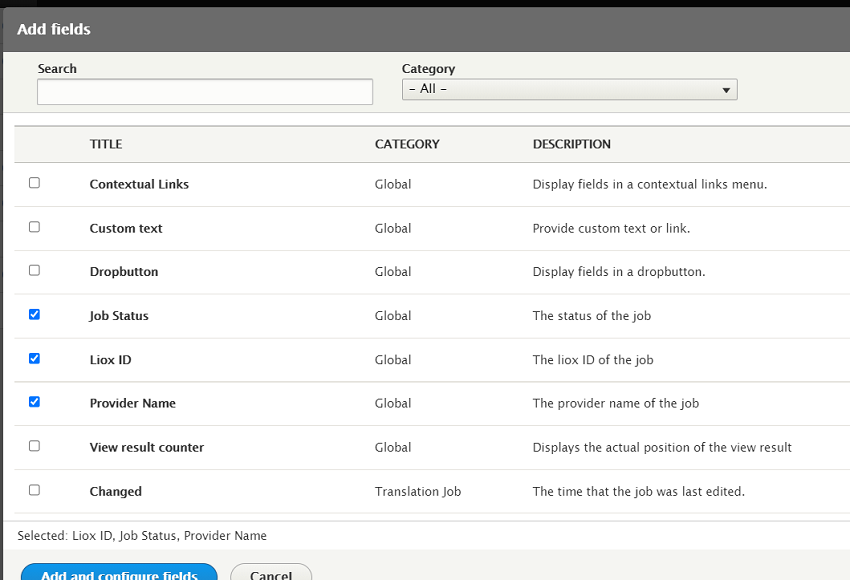
| Field | Description |
| Job Status | Status of the job within Lionbridge systems |
| Liox ID | Job ID within Lionbridge systems |
| Provider Name | Name of selected workflow/provider used by the job |