How the Connector Fits into MSM and Rollouts
2 minute read
The Connector does not have its own user interface during rollout: when you roll out content, you use Adobe Experience Manager’s rollout interface. The Connector manages the translation during the rollout based on your company’s settings for the following options:
- Only translate content from locked components
- Select if using Blueprint/Live-copy
- Unlock the component after translated content come back
- Allow translated content from Not-Sync’d components
For information on configuring these options, refer to the Lionbridge Connector for Adobe Experience Manager Installation and Configuration Guide.
-
Access the Rollout feature in one of the following ways:
-
To roll out one or more pages, in the Blueprint Control Center, navigate to the top-level page in the source language to roll out, and select Rollout from the context menu.
-
To roll out specific components on a page, in Sidekick, in the Page tab, click the Rollout Page button.
-
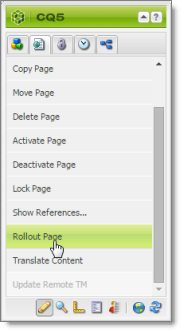
- Specify which pages or components to roll out.
Select the check boxes corresponding to the live copy path for the target languages to roll out.
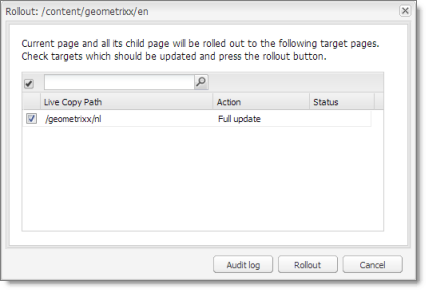
- Click Rollout.
The Connector automatically sends the specified content to the Translation Queue. After translation, the translated content will be the target content.
After the content is in the Translation Queue, either:
- You must access the Translation Queue and approve the pages you want to send out for translation. For detailed instructions, see Submitting Content for Translation from the Translation Queue.
- Your company has schedules that automatically send out translation jobs from the Translation Queue. For details, refer to the Lionbridge Connector for Adobe Experience Manager Installation and Configuration Guide.
For detailed instructions on using the rollout feature and accessing the Blueprint Control Center, refer to the Adobe Experience Manager user documentation, available at: https://helpx.adobe.com/experience-manager/6-5/sites/administering/using/msm.html.