Selecting Your Translation Provider
2 minute read
After clicking Next in the Options page of the Bulk Translation wizard, if multiple translation providers are configured for your team profile, the LSP page of the wizard opens. In this page, you select your translation provider (LSP) and configure any LSP-specific options.
To select your translation provider:
- In the Choose LSP list, select the translation provider for this translation job from the list.
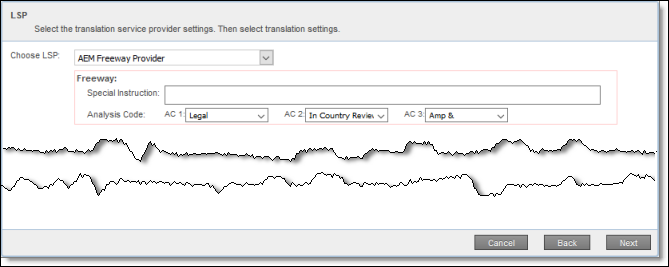
- If you selected Lionbridge Freeway in the previous step, complete the following additional fields:
| Field | Description |
|---|---|
| Special Instruction | Any additional instructions for Freeway, which are sent as metadata. Available only if the selected translation provider in the Choose LSP box, above, is the Lionbridge Freeway Type. |
| Analysis Code | The Freeway analysis codes for the translation. Displayed only if: - In the Choose LSP box, above, the selected provider is the Lionbridge Freeway Type. - The Connector is configured to display these fields. You specify the analysis codes that are relevant to your content. Your Lionbridge setup determines which analysis codes are available for you to specify, and the values available for selection for each analysis code. For example, the Region, Department, and Priority analysis codes may be available for you to specify. |
- Click Next.
The Translation Job page of the wizard opens. For detailed instructions, see Specifying Job Options and Submitting Your Job.