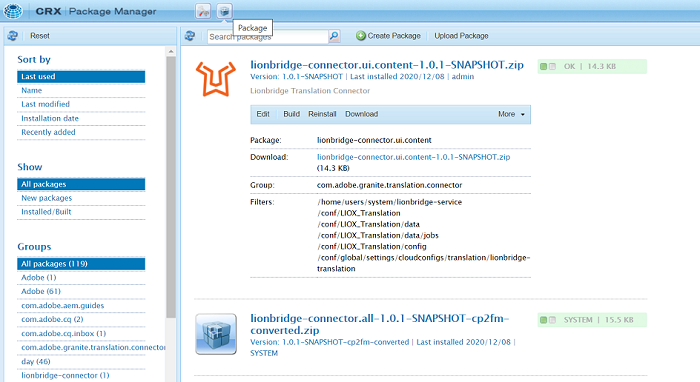less than a minute
There are 4 sections for Lionbridge Connector for AEM TIF:
Note: AEM Cloud connector has the TIF translation build-in, there is no separate package needed. In case TIF has not been bundled along with AEM Cloud, perform the following steps.
How to Install Lionbridge TIF Connector Package for Adobe Experience Manager (AEM) Cloud
-
Log in to the AEM using your User name and Password.

-
Click Tools (Hammer icon), select General, and Click CRXDE (Full repository access with code editor and nodes/properties management) option.
-
In CRXDE home page header. Click Package and install Lionbridge Translation Connector for AEM Cloud.
Click Upload Package to upload, Lionbridge TIF connector package name as lionbridge-connector.all-1.0-SNAPSHOT.
You can browse and choose lionbridge-connector.all-1.0-SNAPSHOT.zip package for installation in AEM Cloud.