Viewing the Rollout Workflow
less than a minute
You can add the CTCRolloutTranslation workflow to your custom rollout configuration to integrate the Connector with rollout. This is the configuration method to use when you want the Connector to send only some rollout files to the Translation Queue.
Note: Alternatively, you can use the Catch rollout pages to [Rollout] Queue setting in the Translation Settings section of the Configuration page to enable this functionality, as described in Translation Settings. This option is the configuration method to use when you want the Connector to send out all rollout files to the Translation Queue. For more information about configuring this feature, see Configuring the Rollout Feature.
-
Open the AEM WCM page, as described on Installing the Optional Workflow Package.
-
Locate the CTCRolloutTranslation workflow. Click to select it, and then right-click and select Edit from the context menu.
The workflow opens in a new browser tab.
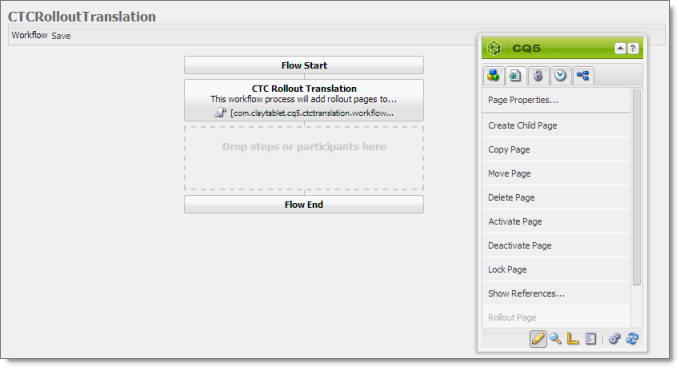
By default, this workflow includes the CTC Rollout Translation step, which is required to integrate Adobe Experience Manager with the Connector processes. This is a process type of workflow step, where Connector adds rollout pages to the Translation Queue.
Warning: Do not modify this step, except for the title. Otherwise the Connector integration with the Adobe Experience Manager workflow may not work properly.