Skipping Translations in the Local TM
less than a minute
In the Skip Translation with LocalTM section of the Advanced Settings page, you can prevent the Connector from using any previous translations of the specified components that are stored in the local TM.
Note: This option is relevant only if user select the Use Local TM option when sending out content for translation. For more information about this feature, refer to the Lionbridge Connector for Adobe Experience Manager User Guide.
To prevent the Connector from using any previous translations of the specified components that are stored in the local TM:
- Click Admin Tools > Advanced Settings in the Lionbridge Connector rail. For information on opening the Lionbridge Connector rail, see Configuring the Connector.
The Advanced Settings page opens. The Skip Translation with LocalTM section is in the middle of the page.
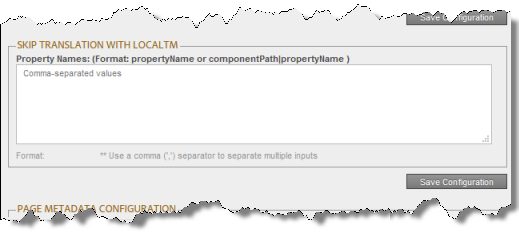
- In the text box, enter either the names of the properties or component properties in the following formats:
-
propertyName
-
componentPath|propertyName
Notes: Use a comma ( , ) to separate multiple entries. Entries are not case sensitive.
- Click Save Configuration to save your changes.
A message in red at the top of the page states that the configuration was saved.