Configuring Default Job Name for Bulk Translation
less than a minute
In the Configuring default job name for Bulk Translation tab of the Advanced Settings page, you specify the default job name for Bulk Translation.
To Configure default job name for Bulk Translation:
-
Click Admin Tools > Advanced Settings in the Lionbridge Connector rail. For information on opening the Lionbridge Connector rail, see Configuring the Connector.
The Advanced Settings page opens, Default Job Name Format for Bulk Translation section at the top of the page.
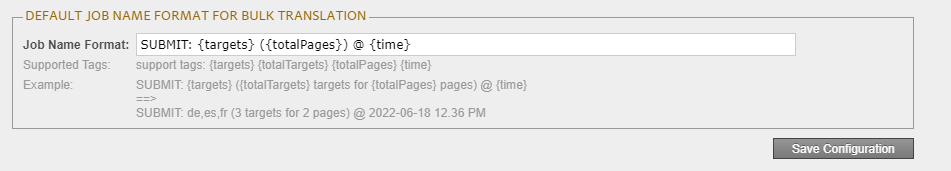
-
Enter in Job Name Format: with the help of tags support tags: {targets} {totalTargets} {totalPages} {time} Example: SUBMIT: {targets} ({totalTargets} targets for {totalPages} pages) @ {time}. This will create job name as SUBMIT: de,es,fr (3 targets for 2 pages) @ 2022-06-18 12.36 PM.
-
Click the Save Configuration to save your changes.