Creating a Page Property to Store Custom Translation-Status Values
2 minute read
In the Translation Status section of the Advanced Settings page, you can create custom translation-status properties that are attached to individual pages, for example MT (for machine translation) or HT (for human translation). After you associate a custom property with a translation provider (LSP), you can view this property for translated pages in the page list of the Globalization Tool.
To create custom translation-status properties:
-
Click Admin Tools > Advanced Settings in the Lionbridge Connector rail. For information on opening the Lionbridge Connector rail, see Configuring the Connector.
The Advanced Settings page opens, displaying the Translation Status section at the top of the page.
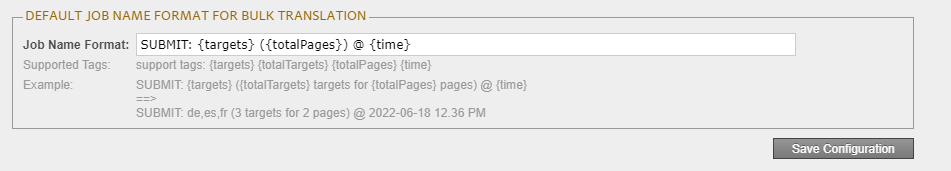
-
To create a JCR property that will hold custom translation-status values, enter it in the JCR Property for translation status field. For example, enter: jcr:TranslationMethod.
-
Click Save Configuration to save your changes.
A message in red at the top of the page states that the metadata configuration was saved.
This property is attached to pages after they return from translation.
-
To complete the configuration of this feature, you specify values for this property for each translation provider (LSP). These are the values that will be displayed in the page list of the Globalization Tool.
-
For SDL TMS, you specify this value in the Translation Status field of the TMS GUID Config page. For detailed instructions, see Installing the Add-On for SDL TMS.
-
For all other translation providers (LSPs), you specify this value in the Translation Status field of the LSP & Keys page. For detailed instructions, see Editing a License Key.
-