In-Context Preview
2 minute read
The In-Context Preview (ICP) section of the Configuration page specifies the settings for the In-Context Preview feature. This feature enables those without Adobe Experience Manager access (such as translators) to preview items as Adobe Experience Manager would render them.
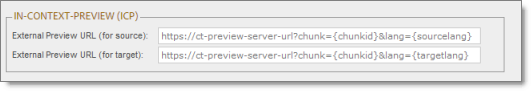
Note: This feature requires pre-configuration steps to be completed by Lionbridge. Please reach out to connectors@lionbridge.com before filling out any of these settings.
| Configuration Option | Description | Sample Value |
|---|---|---|
| External Preview URL (for source) | The URL that enables translators or external reviewers to preview the source item on the Connector Preview server. For instructions on configuring this setting, contact Lionbridge Connector Support, as described in How to Contact Lionbridge Connector Support. | https://ct-preview-server-url?chunk={chunkid}&lang={lang} |
| External Preview URL (for target) | The URL that enables translators or external reviewers to preview the target item the Connector Preview server. For instructions on configuring this setting, contact Lionbridge Connector Support, as described in How to Contact Lionbridge Connector Support. | https://ct-preview-server-url?chunk={chunkid}&lang={targetlang} |
You can use the following parameters listed in the table below to configure the URLs described above:
| Parameter | Description |
|---|---|
| {lang} | The source language of the Adobe Experience Manager item sent for translation. |
| {targetlang} | The target language of the translated Adobe Experience Manager item. |
| {chunkid} | The globally unique ID generated by the Connector, which identifies each translatable field (chunk) in the XML file generated by the Connector. |