Excluding Properties from Translation
less than a minute
You can use the TargetPageExcludedProperties property in the etc/ctctranslation/PageOptions node in CRXDE Lite to specify any properties in your content that you want to exclude from being sent for translation. This is useful, for example, if you have a custom identifier property for each file that you do not want to replicate in the target content.
To exclude properties from translation:
-
Do one of the following to open CRXDE Lite:
- In the Touch-Optimized UI of Adobe Experience Manager, click Tools in the Adobe Experience Manager rail. Then, in the Navigation page, click CRXDE Lite.
- In the Classic UI of Adobe Experience Manager, click CRXDE Lite in the right pane.
- In your Web browser, navigate to /crx/de/index.jsp on your Adobe Experience Manager instance.
CRXDE Lite opens.
-
In the Explorer pane on the left, navigate to /etc/ctctranslation/PageOptions.
-
Double-click the TargetPageExcludedProperties property.
The Edit TargetPageExcludedProperties dialog box opens.
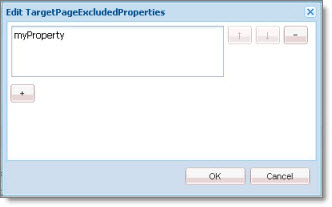
-
In the text box, enter the name of the property to exclude.
-
To exclude additional properties, click the plus button
 .
. -
Click OK.
-
In the CRXDE Lite Menu, click Save All.