Configuring the Service Components
less than a minute
You can configure how frequently the Connector checks for processing, sending, and receiving translations.
- The ctcPrepareService agent controls the frequency that the Connector checks for processing translations.
- The ctcUploadService agent controls the frequency that the Connector checks for sending and receiving translations.
To configure these agents:
- If the Adobe Experience Manager Web Console Components page is not already open, then in your browser, navigate to /system/console/components on your Adobe Experience Manager instance to open it.
This page displays all components alphabetically, by name.
- Scroll down to locate one of these Connector components in the list:
- com.claytablet.cq5.ctctranslation.impl.CTCPrepareServiceImpl
- com.claytablet.cq5.ctctranslation.impl.CTCUploadServiceImpl
-
In the Actions column, click the corresponding Configure button
 .
.The configuration dialog box for the service opens.
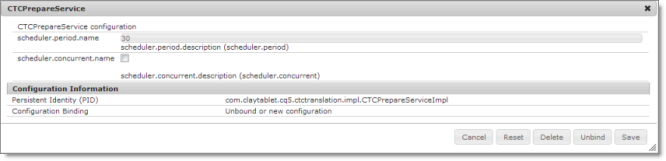
- In the scheduler.period.name field, you can edit the frequency of this task.
-
The default value of the ctcPrepareService agent is 30 seconds.
-
The default value of the ctcUploadService agent is 60 seconds.
You can change this value to meet your particular requirements.
- Click Save to save your changes.
- If desired, repeat steps 2-5 for the other agent.